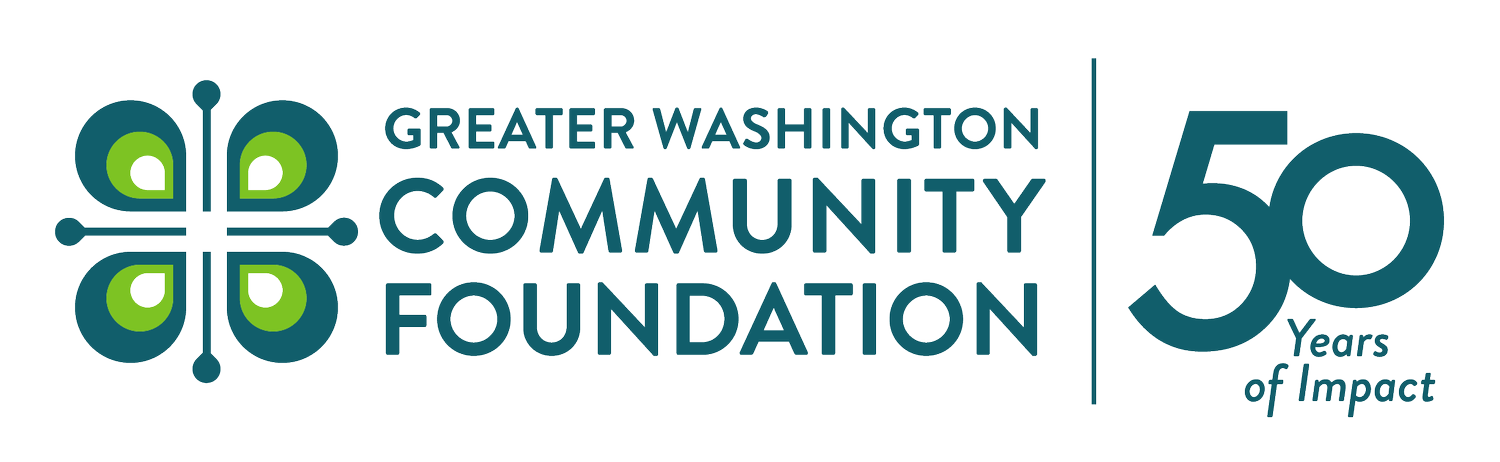A new and improved version of Donor Central is now live! You can expect a cleaner interface and better presentation of your fund’s data — including your fund summary, spendable balance and grants activity — along with a streamlined process for grant recommendations.
If you are a current Donor Central user, you should have received a welcome email on Moday, October 29 with a link to access the new Donor Central site. When you visit the new site, you will need to create a new account using your email address as the username. We’ve included a quick start guide for you to read through to help make the transition to the new site as seamless as possible.
To create your new account, please click on the “Don’t have a Blackbaud ID? Create a new one” link, and enter the information requested on the next page. Make sure to use the email address included above as your user name. Once you’ve created your new account, you’ll be ready to access all that Donor Central has to offer.
Please keep in mind: We do NOT recommend that you use the feature to sign in with your Google account (if you have a Gmail address), as that option is less secure than creating a Blackbaud account.
If you have not yet signed up for a Donor Central account, you are welcome to take advantage of this free and secure online tool which makes it easy to submit your grant recommendations and get up-to-date information on your fund balance, gifts and grants. Contact us for more information.
If you have any questions, we are here to help! Please contact us at 202-955-5890 or donorservices@thecommunityfoundation.org.